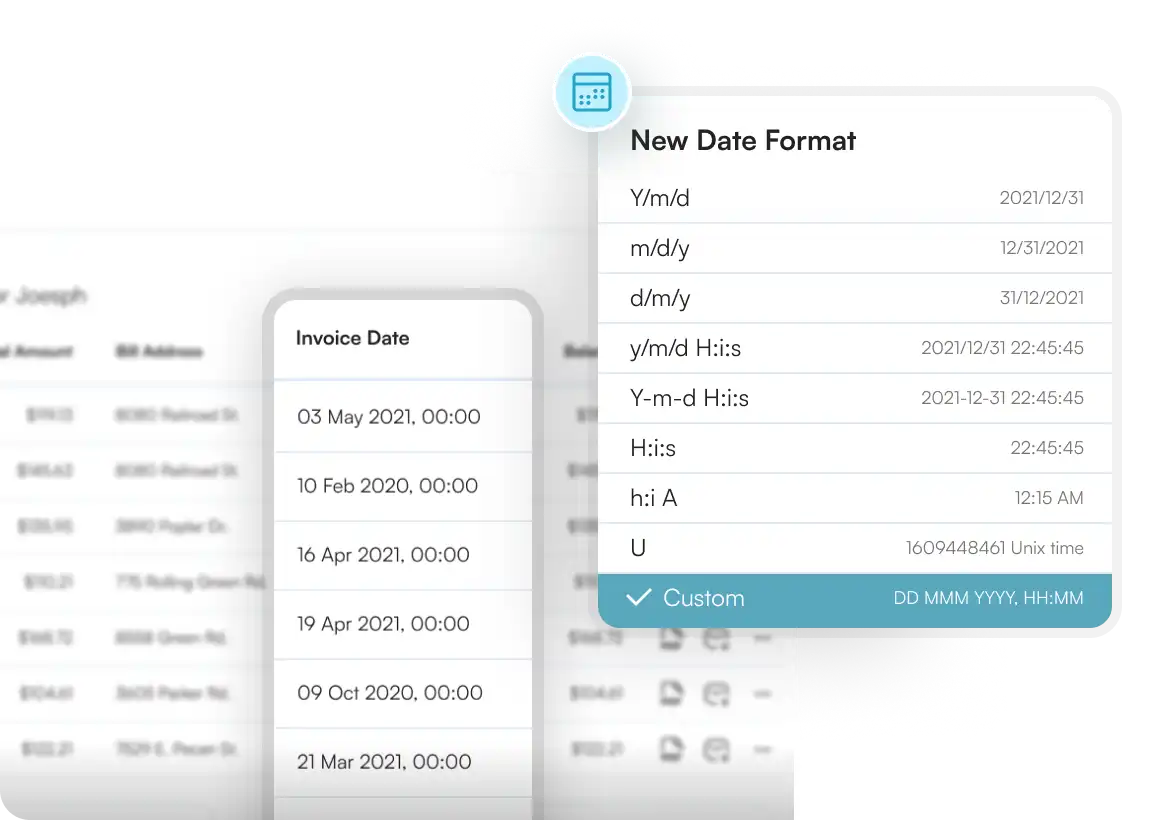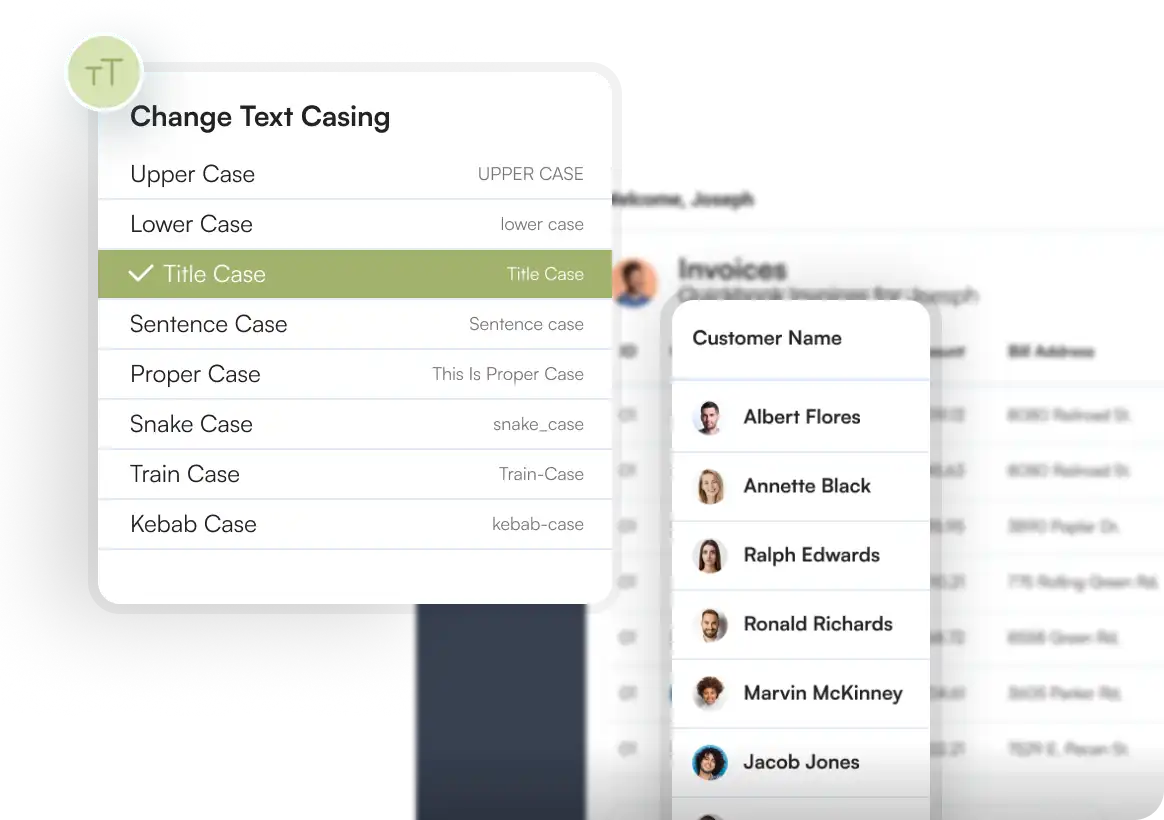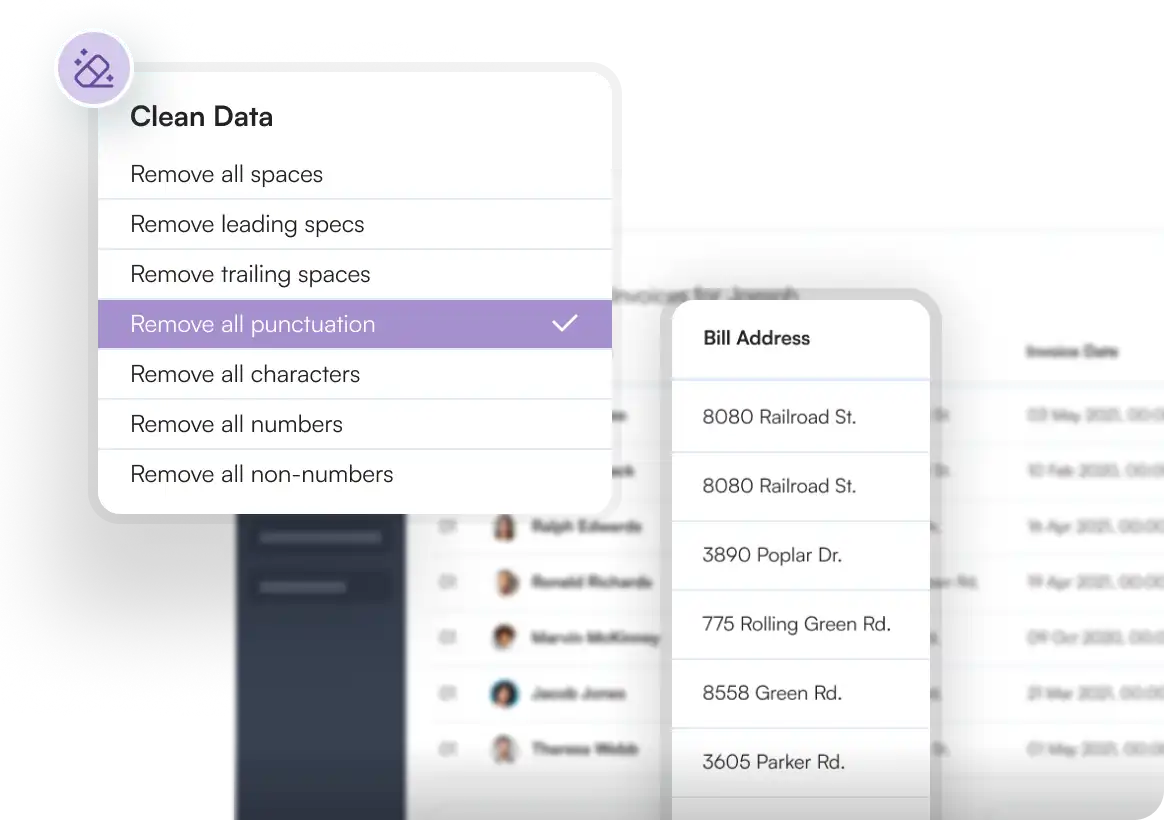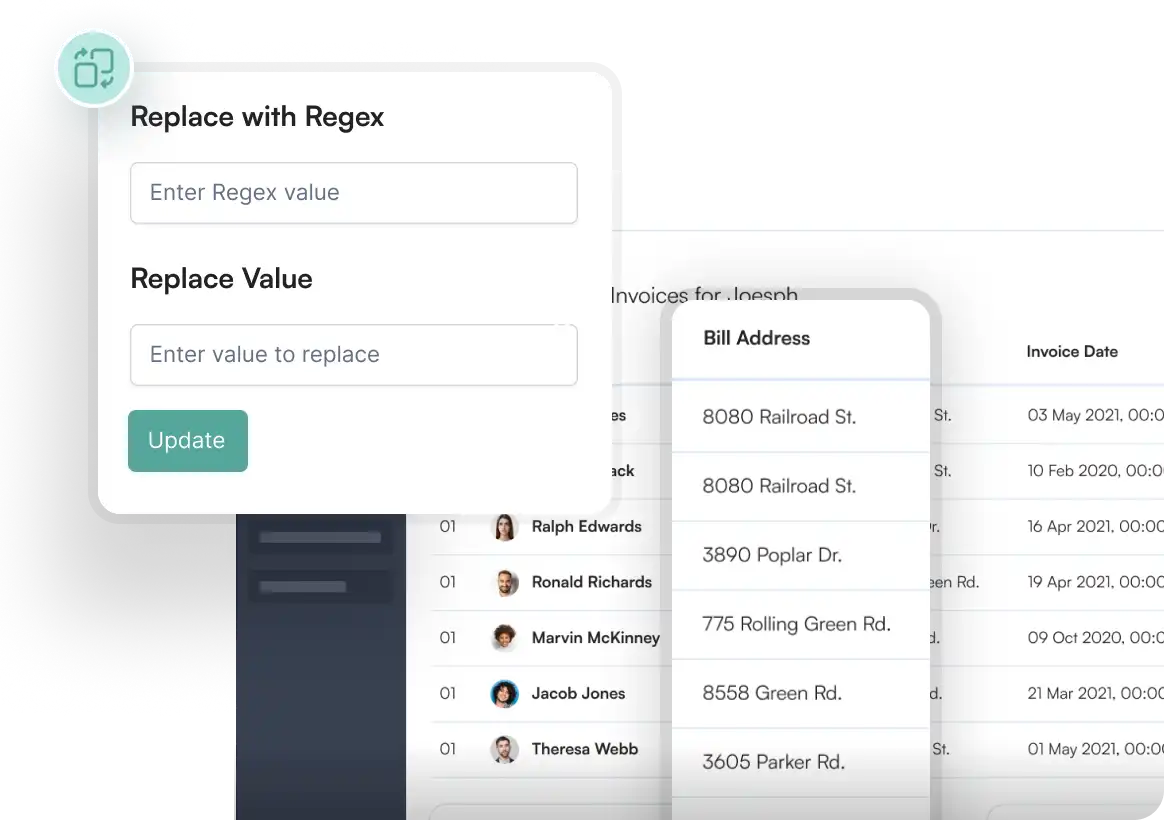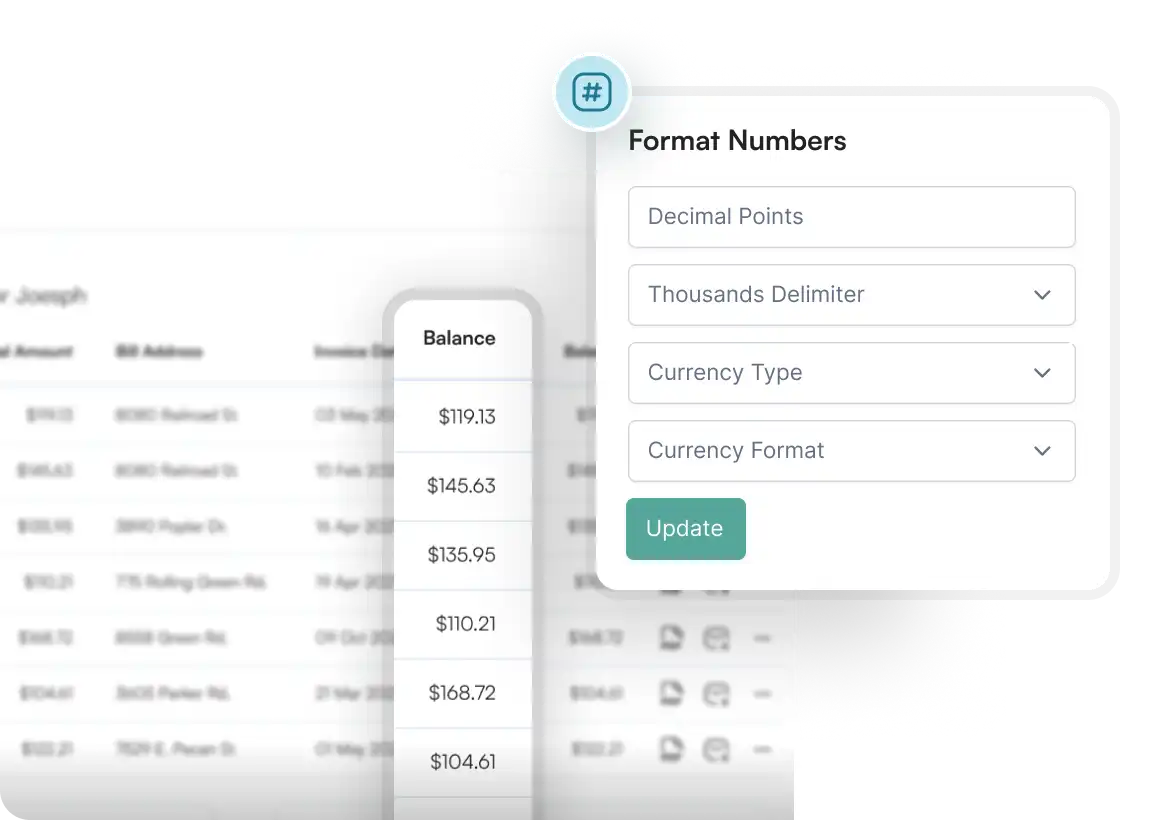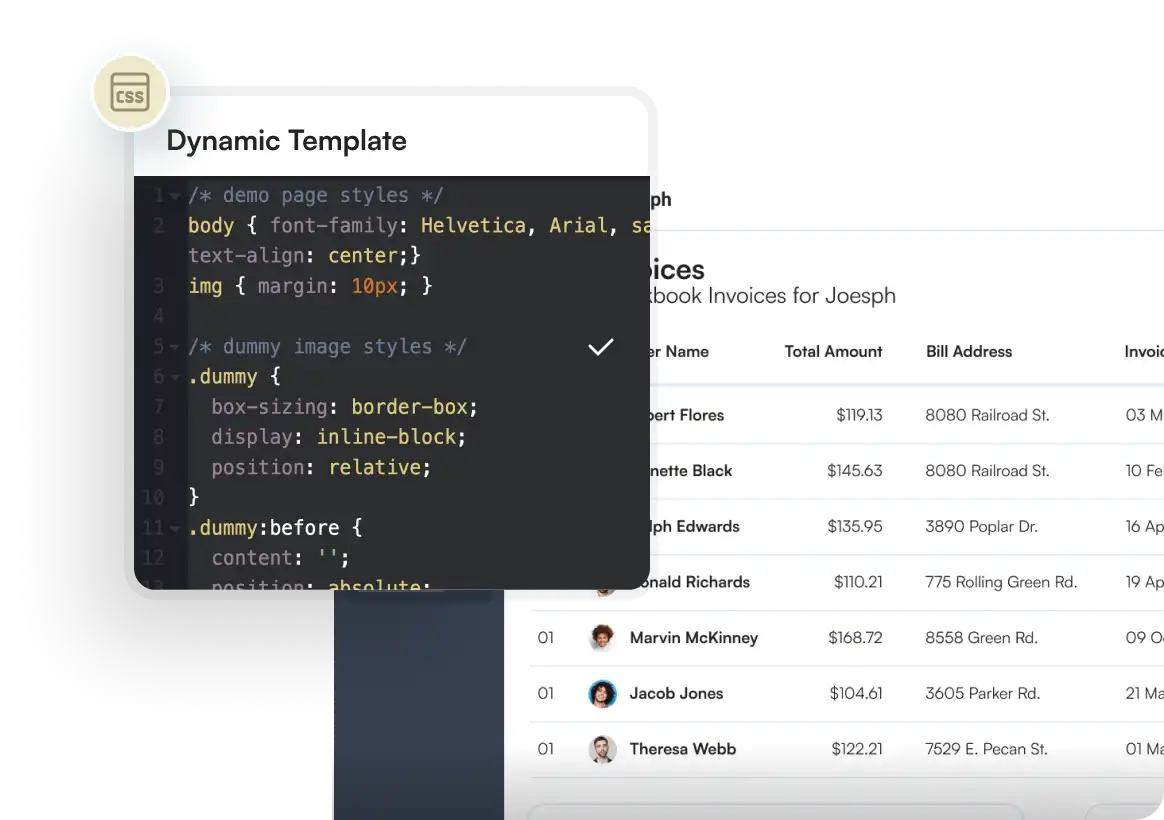Excel via SFTP Databridge Integration
Effortlessly showcase external data in your Tadabase app by seamlessly integrating SFTP directory xlsx file.

No Code Required
Build
Application Builder
Start quick, remain agile, and scale fast
Database
A powerful database in the cloud
User Access
Unlimited Users, Roles and Portals
Components
Visualize your data
Automation
Automate repetitive tasks
Reporting & Analysis
Create powerful reports to gain full visibility
Extend
Integrations
All the integrations you need in one platform
Databridge
Seemlessly display external data
Plugins
Enhance and customize your user experience
Pipes
Integrate with any REST API
Build powerful PDfs from all your data
Scale
Solutions
By Use Case

Simplifying healthcare management with no-code custom software.
Learn MoreExplore Tadabase's full suite of
solutions for any use case.
Get Started
Learn
Docs
Comprehensive documentation on all aspects of Tadabase
Tadabase Academy
Become a certified expert
Compare
See why Tadabase is the obvious choice
Blog
Valuable insights and posts
User Resources
Tadabase saves Aeris $180K by creating a custom HIPAA compliant communication workflow
Learn MoreCheck out the all-in-one solution for ABA therapy management template. Ready for your customization.
Learn MoreAlready have an account? Log In Here »
By clicking Create Your Account or signing up, you agree to the Terms of Use and Privacy Policy.
Effortlessly showcase external data in your Tadabase app by seamlessly integrating SFTP directory xlsx file.
Easily transform your data with built-in data transformations to ensure your data is clean, accurate, and ready for use.
Format dates from and to any other format you need.
Change and customize text casings for example to uppercase, lowercase, title case, etc.
Clean data to remove any unwanted characters, spaces, or symbols.
Use Regex to replace any text or characters with a new value.
Format numbers to any other format you need.
Create dynamic designs with your data using templates.
Check all the questions answers related to the Excel via SFTP connections. need more help?
Retrieves all sheet names from the excel file.
Name
No details columns available
Retrieves all fields from the sheet.
Slug
Name
No details columns available
Retrieves all records from the sheet.
No list columns available
No details columns available
Checkout similar integrations in this category
Marketing
Production
Developer
Accounting
HR Management
Fully vetted partners
Experts you can rely on
Knowledgeable in your industry
TWO EASY WAYS TO GET IT DONE.