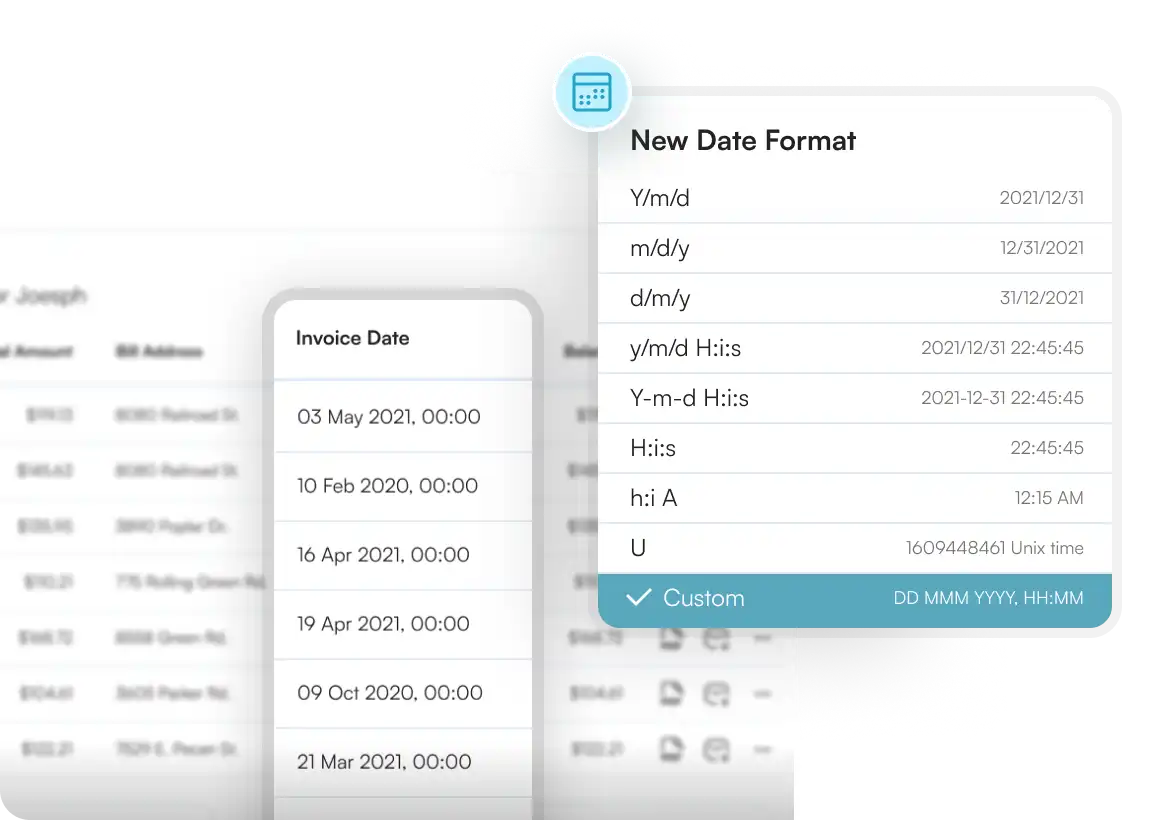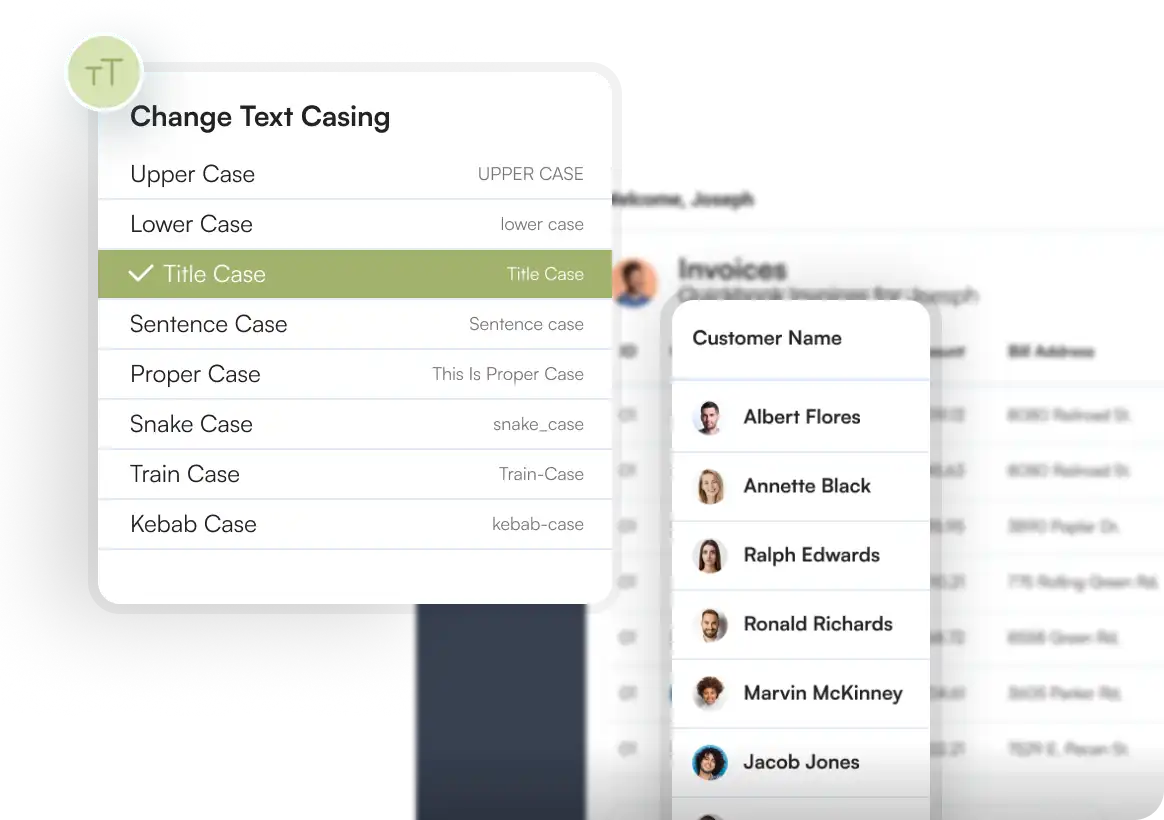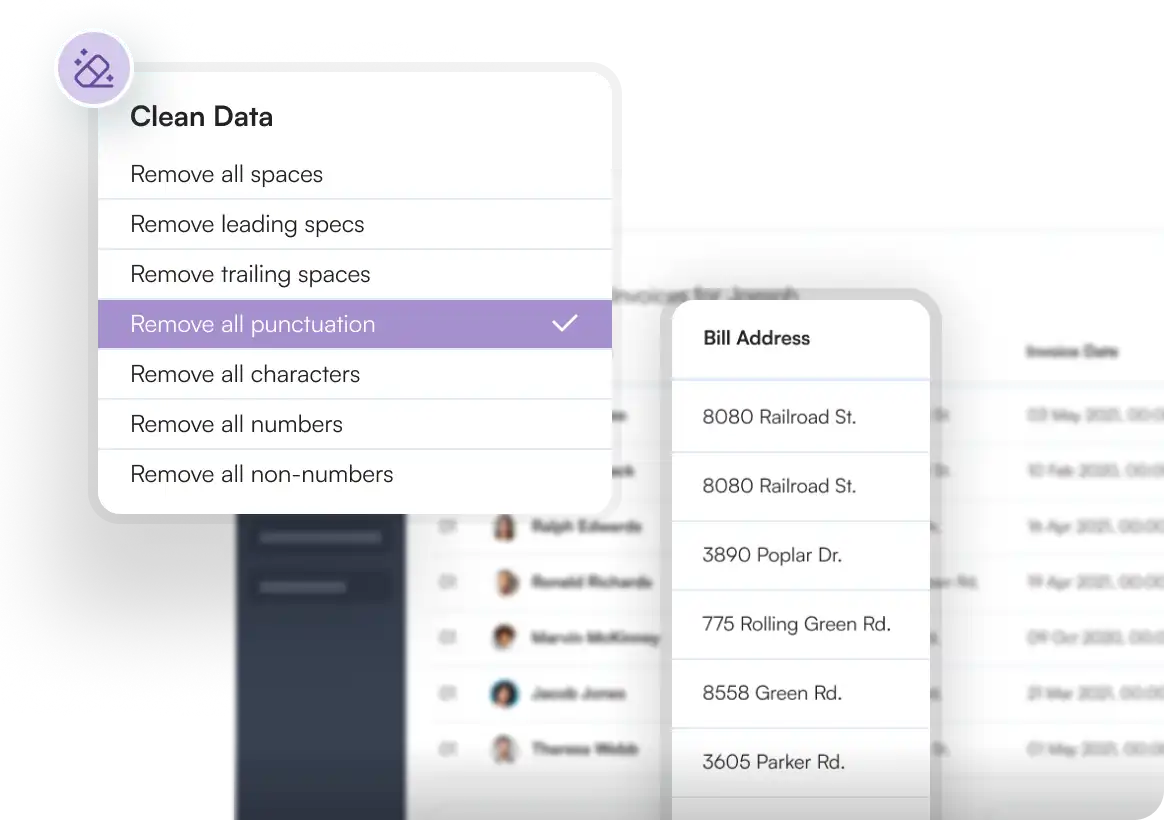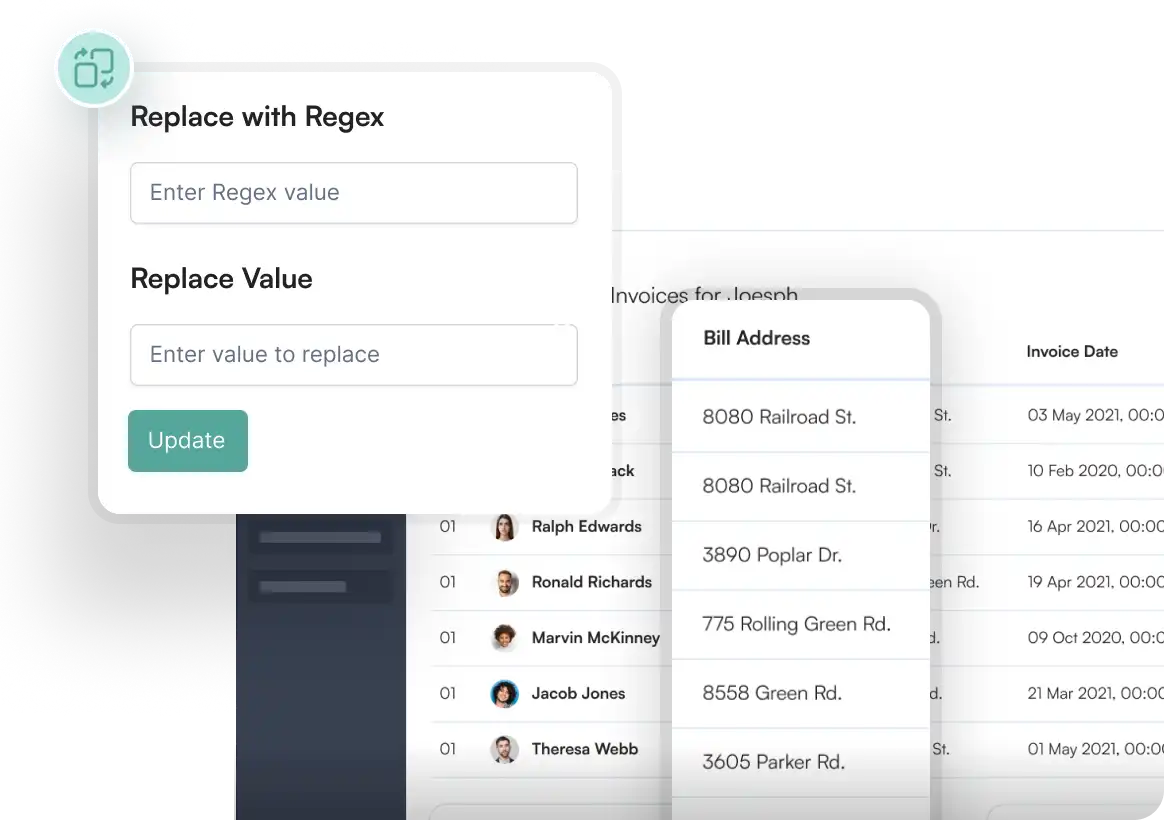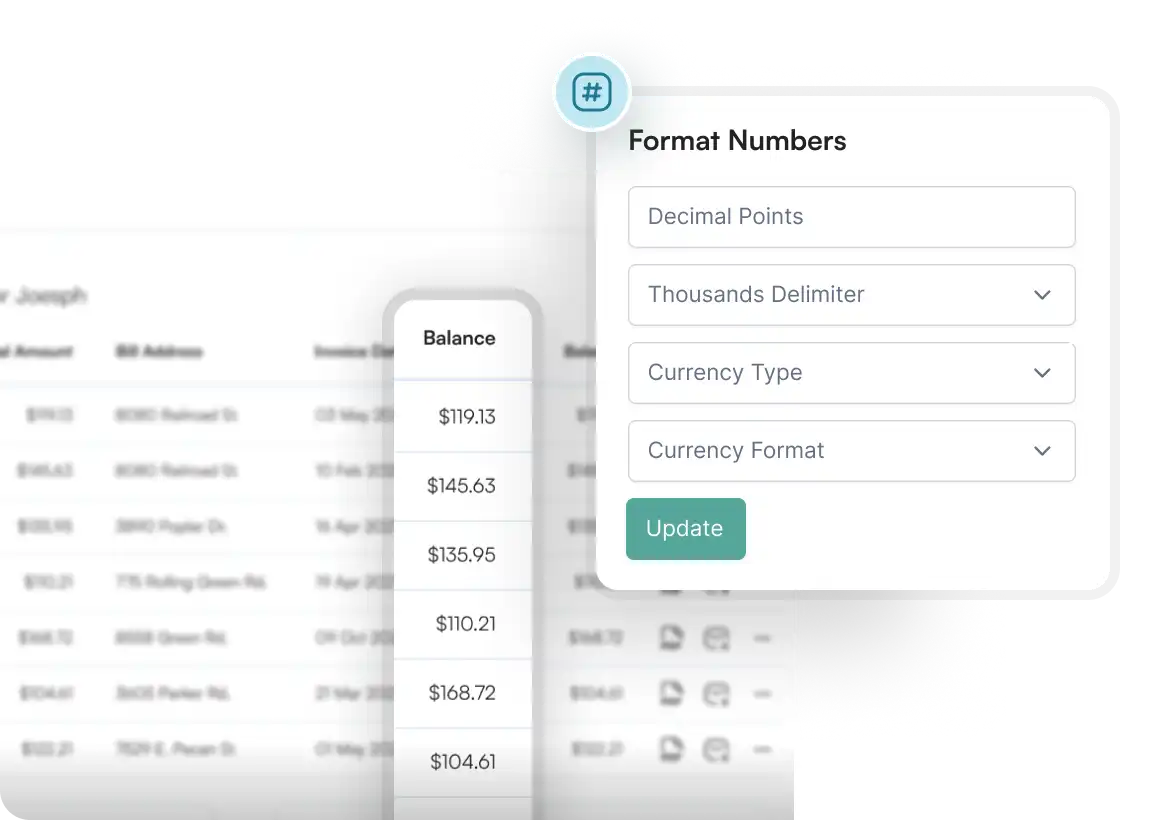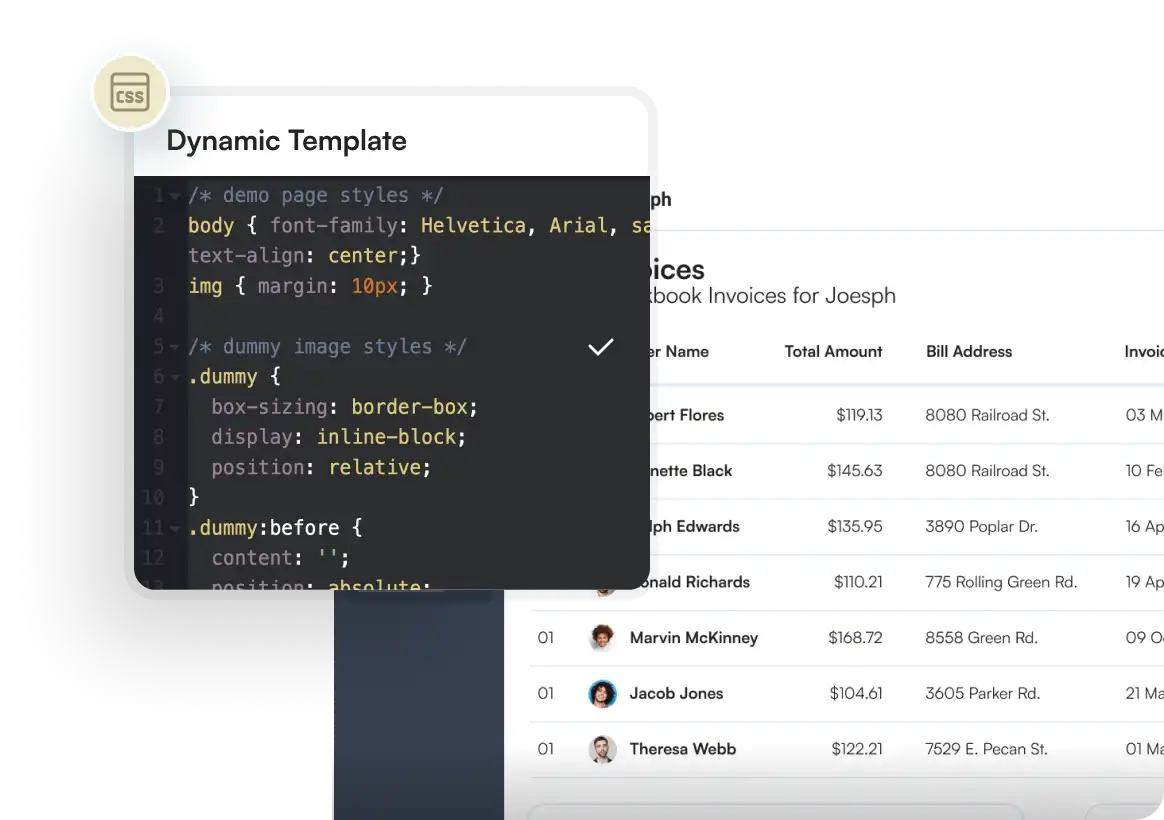Freshdesk Databridge Integration
Freshdesk is an online cloud-based customer support software providing help desk support with all smart automations to get things done faster.

No Code Required
Build
Application Builder
Start quick, remain agile, and scale fast
Database
A powerful database in the cloud
User Access
Unlimited Users, Roles and Portals
Components
Visualize your data
Automation
Automate repetitive tasks
Reporting & Analysis
Create powerful reports to gain full visibility
Extend
Integrations
All the integrations you need in one platform
Databridge
Seemlessly display external data
Plugins
Enhance and customize your user experience
Pipes
Integrate with any REST API
Build powerful PDfs from all your data
Scale
Solutions
By Use Case

Simplifying healthcare management with no-code custom software.
Learn MoreExplore Tadabase's full suite of
solutions for any use case.
Get Started
Learn
Docs
Comprehensive documentation on all aspects of Tadabase
Tadabase Academy
Become a certified expert
Compare
See why Tadabase is the obvious choice
Blog
Valuable insights and posts
User Resources
Tadabase saves Aeris $180K by creating a custom HIPAA compliant communication workflow
Learn MoreCheck out the all-in-one solution for ABA therapy management template. Ready for your customization.
Learn MoreAlready have an account? Log In Here »
By clicking Create Your Account or signing up, you agree to the Terms of Use and Privacy Policy.

Freshdesk is an online cloud-based customer support software providing help desk support with all smart automations to get things done faster.
Easily transform your data with built-in data transformations to ensure your data is clean, accurate, and ready for use.
Format dates from and to any other format you need.
Change and customize text casings for example to uppercase, lowercase, title case, etc.
Clean data to remove any unwanted characters, spaces, or symbols.
Use Regex to replace any text or characters with a new value.
Format numbers to any other format you need.
Create dynamic designs with your data using templates.
Check all the questions answers related to the Freshdesk connections. need more help?
View All Tickets
ID
Subject
Type
Status
Product ID
Type
Created At
CC Emails
Forwarded Emails
Reply CC Emails
Ticket CC Emails
FR Escalated
Spam
Email Config ID
Group ID
Priority
Requester ID
Responder ID
Source
Company ID
Association Type
Support Email
To Emails
Due By
FR Due By
Is Escalated
Custom Fields
Updated At
Associated Tickets Count
Tags
ID
Subject
Type
Status
Product ID
Type
Created At
CC Emails
Forwarded Emails
Reply CC Emails
Ticket CC Emails
FR Escalated
Spam
Email Config ID
Group ID
Priority
Requester ID
Responder ID
Source
Company ID
Association Type
Support Email
To Emails
Due By
FR Due By
Is Escalated
Custom Fields
Updated At
Associated Tickets Count
Tags
View All Contacts
ID
Name
Description
Active
Created At
First Name
Last Name
Address
Language
Mobile
Phone
Time Zone
Twitter ID
Job Title
Custom Fields
Facebook ID
Updated At
CSAT Rating
Preferred Source
Company ID
Unique External ID
Visitor ID
Org Contact ID
Other Phone Numbers
ID
Name
Description
Active
Created At
First Name
Last Name
Address
Language
Mobile
Phone
Time Zone
Twitter ID
Job Title
Custom Fields
Facebook ID
Updated At
CSAT Rating
Preferred Source
Company ID
Unique External ID
Visitor ID
Org Contact ID
Other Phone Numbers
Agents in Freshdesk can be “full-time” or “occasional”. Full time agents are those in your core support team who will log in to your help desk every day.
ID
Type
Available
Occasional
Created At
Updated At
Last Active At
Contact Name
Contact Email
Job Title
Mobile
Phone
Active
Created At
Updated At
ID
Type
Available
Occasional
Created At
Updated At
Last Active At
Contact Name
Contact Email
Job Title
Mobile
Phone
Active
Created At
Updated At
View All Email Configs.
ID
Name
Product Id
To Email
Reply Email
Group Id
Primary Role
Active
Created At
Updated At
ID
Name
Product Id
To Email
Reply Email
Group Id
Primary Role
Active
Created At
Updated At
View All Products
Id
Name
Description
Created At
Updated At
Id
Name
Description
Created At
Updated At
Roles allow you to create special privileges and profiles specifying what an agent can see and do within your Freshdesk support portal.
ID
Name
Description
Agent Type
Created At
Default
Updated At
ID
Name
Description
Agent Type
Created At
Default
Updated At
When multiple contacts from the same company contact you, it is better to group them into a company.
ID
Name
Description
Note
Domains
Created At
Updated At
Address
website
Health Score
Account Tier
Renewal Date
No details columns available
Ticket forms allow you to show the right form to your customers depending on what they want to contact you about.
ID
Name
Title
Default
Description
Created At
Updated At
ID
Name
Title
Default
Description
Created At
Updated At
View All Tickets Fields
ID
Name
Label
Description
Position
Required For Closure
Required For Agents
Type
Default
Created At
Updated At
Customers Can Edit
Customers Can Filter
Label For Customers
Required For Customers
Displayed To Customers
Portal CC
Portal CC To
ID
Name
Label
Description
Position
Required For Closure
Required For Agents
Type
Default
Created At
Updated At
Customers Can Edit
Customers Can Filter
Label For Customers
Required For Customers
Displayed To Customers
Portal CC
Portal CC To
Checkout similar integrations in this category
Marketing
Production
Developer
Accounting
HR Management
Fully vetted partners
Experts you can rely on
Knowledgeable in your industry
TWO EASY WAYS TO GET IT DONE.