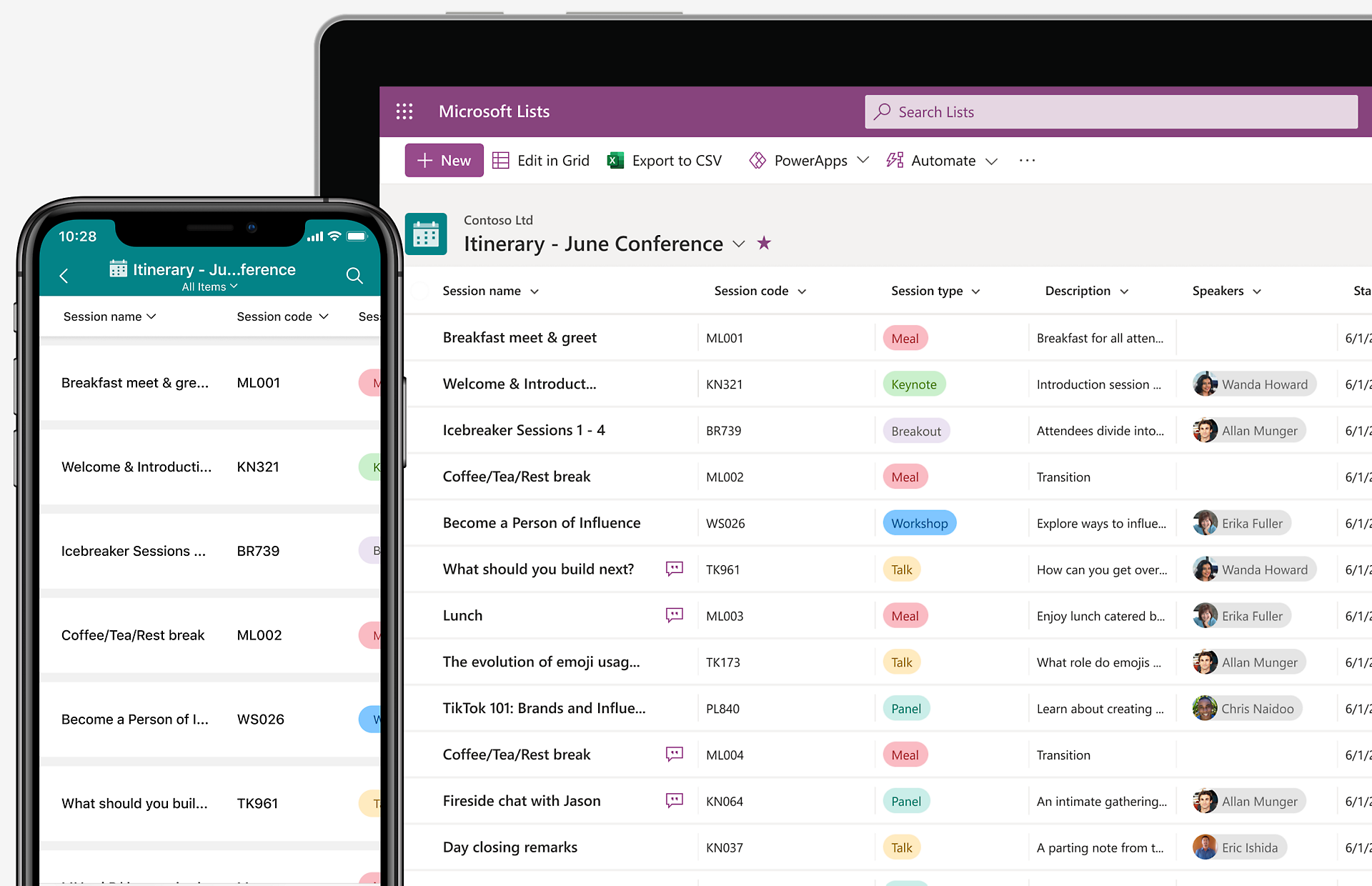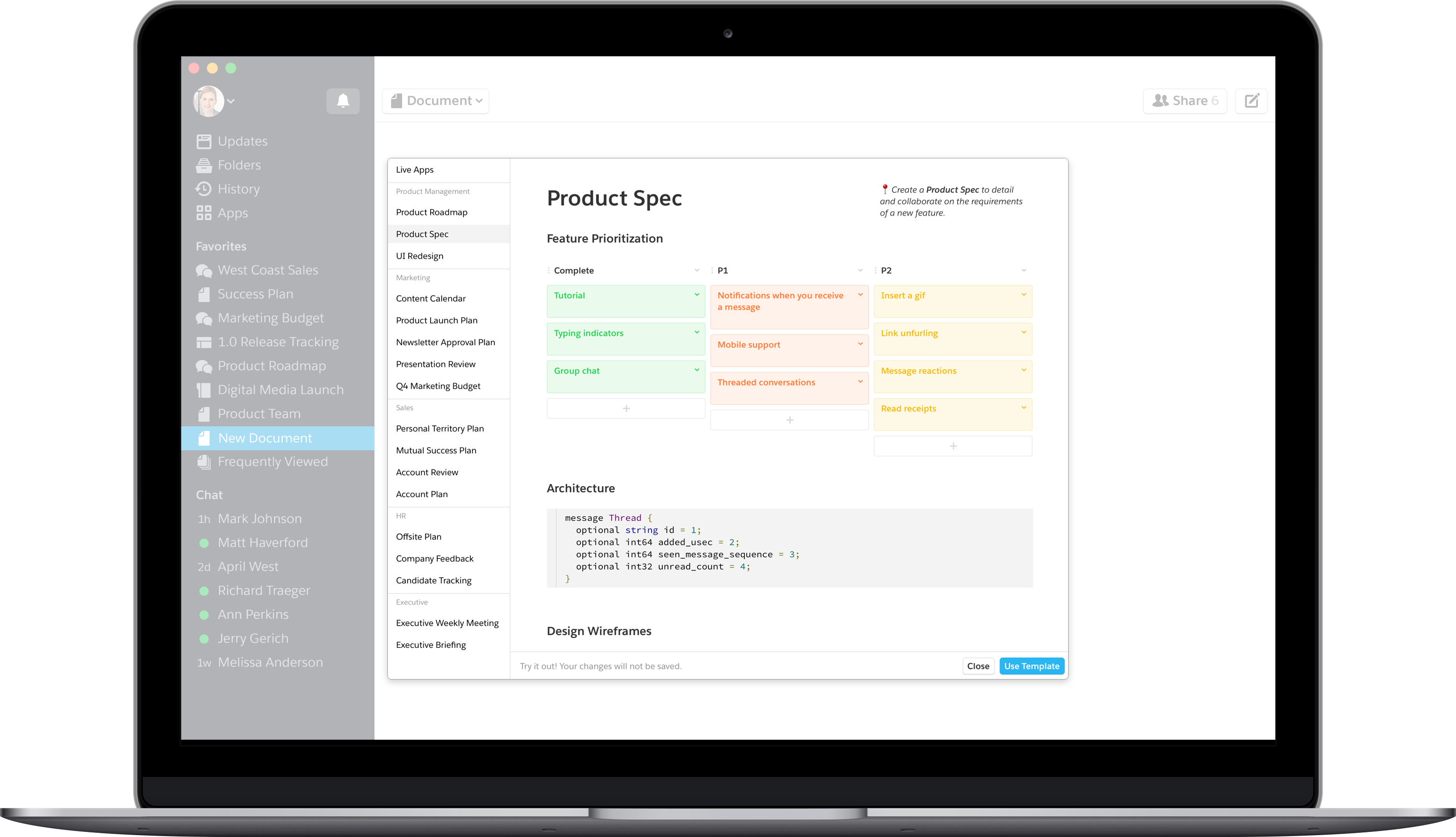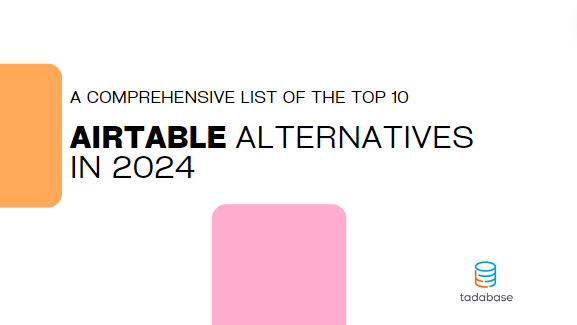
You're probably familiar with Airtable, the popular platform that blends database functionality with spreadsheet ease. While a fantastic tool for project management, as your business grows and needs change, you might be on the lookout for alternatives to Airtable. If this sounds like you, you're in the right place. This guide will take you through 10 top options for 2024, starting with an excellent choice: Tadabase.
Tadabase: A Powerful Airtable Alternative
What Sets Tadabase Apart?
Tadabase is a no-code platform that empowers you to build custom database applications tailored to your specific needs. It stands out as an Airtable alternative for several reasons:
Robust Database Capabilities: With Tadabase, you can design a powerful database that goes beyond simple spreadsheets. Learn more about Tadabase's database features.

Advanced Automations: Simplify your workflows with Tadabase's advanced automation features. Effortlessly streamline your processes, saving time and reducing manual tasks.
Extensive Integrations: Tadabase seamlessly connects your apps and data with native integrations, third-party connections, and tools like Pipes and Databridge.

Why Choose Tadabase?
If you're looking for a platform that offers more than just a spreadsheet-style database, Tadabase is worth considering. Its customization options, automation capabilities, and integration features make it a powerful tool for managing your data and workflows. Check out our in-depth comparison of Tadabase and Airtable.
Understanding Airtable: What It Is, Why It's Popular, and Its Limitations
What Is Airtable?
Airtable is an online tool that mixes a spreadsheet with a database. It helps users arrange data, handle projects, and work together with teams easily and effectively. With Airtable, you can create custom databases, called "bases," with tables and fields tailored to your specific needs.
Why Airtable Is So Popular
Airtable has become a go-to tool for many due to its versatility, ease of use, collaboration features, and integration capabilities. It offers a unique blend of spreadsheet and database functionalities, making it adaptable for various use cases. Whether you're managing a content calendar, tracking inventory, or planning an event, Airtable can be customized to fit your workflow.
Potential Drawbacks of Airtable
Despite its popularity, Airtable might not be the perfect fit for everyone. Its pricing can escalate quickly as your needs grow, particularly if you require more records or advanced features. Additionally, while Airtable is user-friendly, it may lack the depth of functionality needed for more complex projects. Users seeking extensive customization options might also find its capabilities limited compared to more specialized tools.
Summary of Top Alternatives
Here's a quick overview of the top Airtable alternatives:
1. Tadabase: A no-code platform for building custom database applications.
2. ClickUp: A versatile project management tool with multiple views and automation.
3. Smartsheet: Combines spreadsheet-like functionality with project management features.
4. Coda: Merges documents, spreadsheets, and databases uniquely.
5. Notion: Flexible in note-taking, task management, and database creation.
6. Baserow: An open-source tool focused on feature parity with Airtable.
7. Microsoft Lists: Part of the Microsoft 365 suite, great for list-making and data organization.
8. Zoho Creator: A low-code platform for building custom apps and databases.
9. Quip: Combines documents, spreadsheets, and chat in one collaborative platform.
10. Asana: Known for task management, but also offers project tracking and database-like features.
Comparison of Airtable Alternatives
1. Tadabase
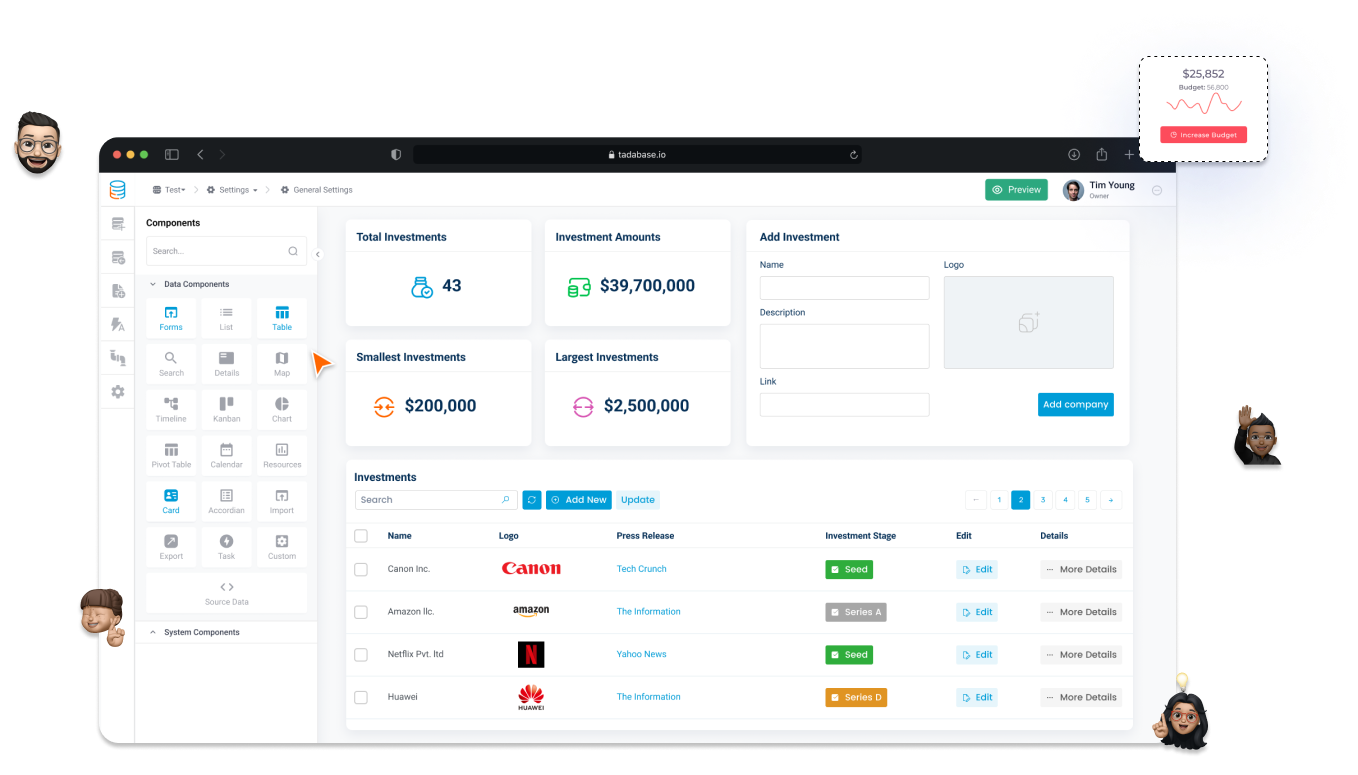
Best For: Businesses and scaling enterprises seeking a customizable no-code database solution.
Pros:
![]() Highly customizable with drag-and-drop interface.
Highly customizable with drag-and-drop interface.
![]() Robust automation and integration features.
Robust automation and integration features.
![]() Flexible pricing plans.
Flexible pricing plans.
Cons:
![]() Steeper learning curve compared to simpler tools.
Steeper learning curve compared to simpler tools.
Pricing: Starts with a basic plan, with options for additional features or records. Start your free trial today.
Tadabase is more than just a database tool; it's a complete platform for building custom applications without any coding. Its drag-and-drop interface makes it accessible, yet it's powerful enough to handle complex data and workflows. Businesses can use Tadabase to create anything from a simple client database to a comprehensive project management system. With its extensive integration capabilities, you can connect Tadabase with your existing tools, ensuring a seamless workflow. Whether you're a small business or a growing enterprise, Tadabase offers a scalable solution that can adapt to your changing needs.
Our Experience: As the creators of Tadabase, we're not just developers; we're also users. We've built Tadabase to solve our own challenges and now use it daily to manage our projects, automate our workflows, and integrate our systems. Every feature has been put to the test in our own operations, ensuring it meets the high standards we set for ourselves and our users. In short, we don't just talk the talk; we walk the walk with Tadabase at the core of our business.
2. ClickUp
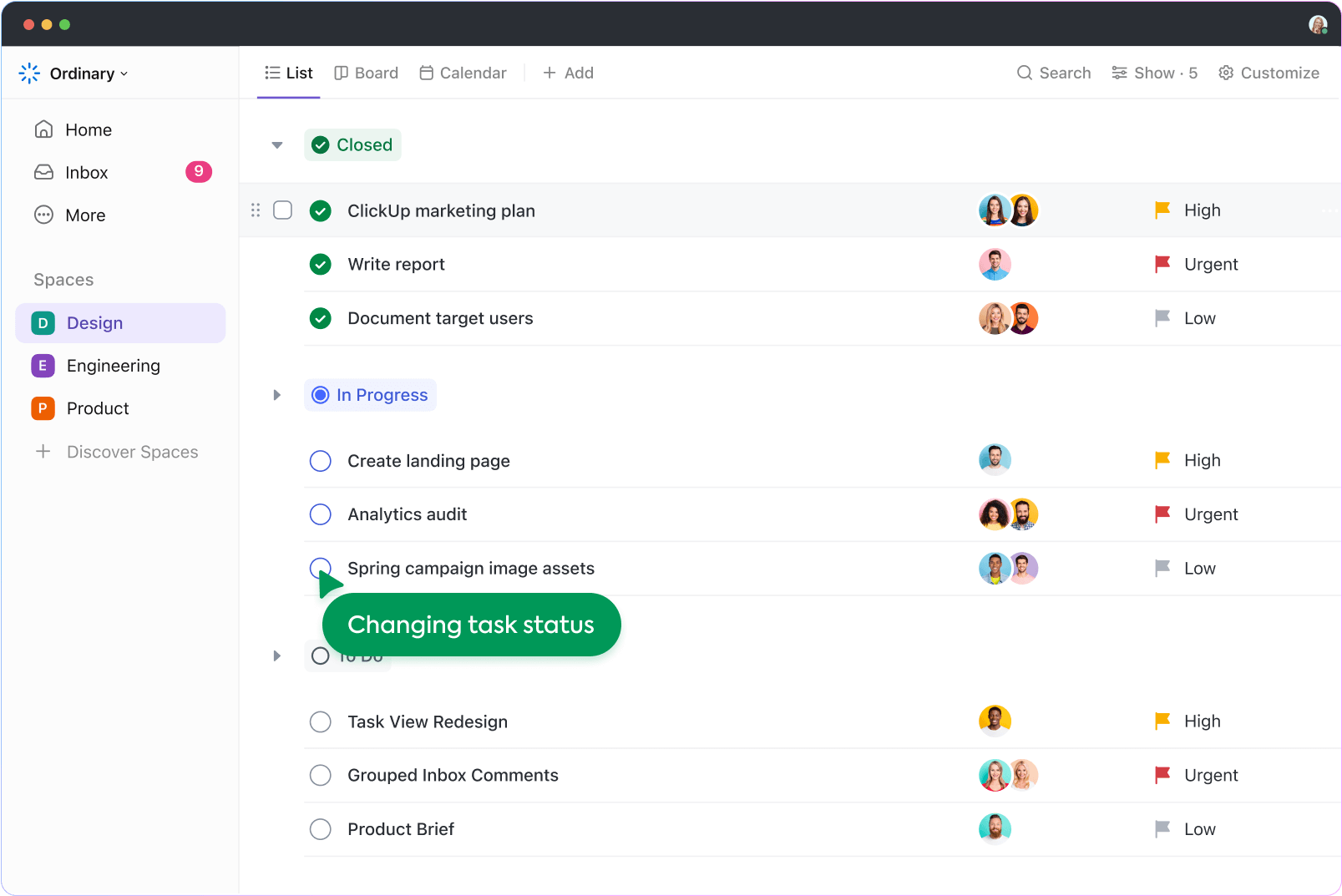
Best For: Teams looking for a versatile project management tool with a wide range of features.
Pros:
![]() Multiple views, including List, Board, Calendar, and Gantt.
Multiple views, including List, Board, Calendar, and Gantt.
![]() Powerful automation and integrations.
Powerful automation and integrations.
![]() User-friendly interface.
User-friendly interface.
Cons:
![]() Can be overwhelming with many features.
Can be overwhelming with many features.
Pricing: Free plan available; paid plans start at $5/user/month.
ClickUp is a versatile platform that caters to various project management needs. It's known for its flexibility, allowing teams to customize views, workflows, and tasks to fit their specific requirements. ClickUp's strength lies in its ability to consolidate multiple tools into one, reducing the need for juggling different applications. Whether you're managing a marketing campaign, software development, or creative projects, ClickUp provides the features and integrations to keep everything organized and on track.
Our Experience: We've tried ClickUp for different projects and found it to be an all-in-one solution for task management and collaboration. The platform's adaptability stood out to us, as we could tailor it to our diverse needs. However, we noticed that the abundance of features might be overwhelming for new users, so there's a bit of a learning curve involved.
3. Smartsheet
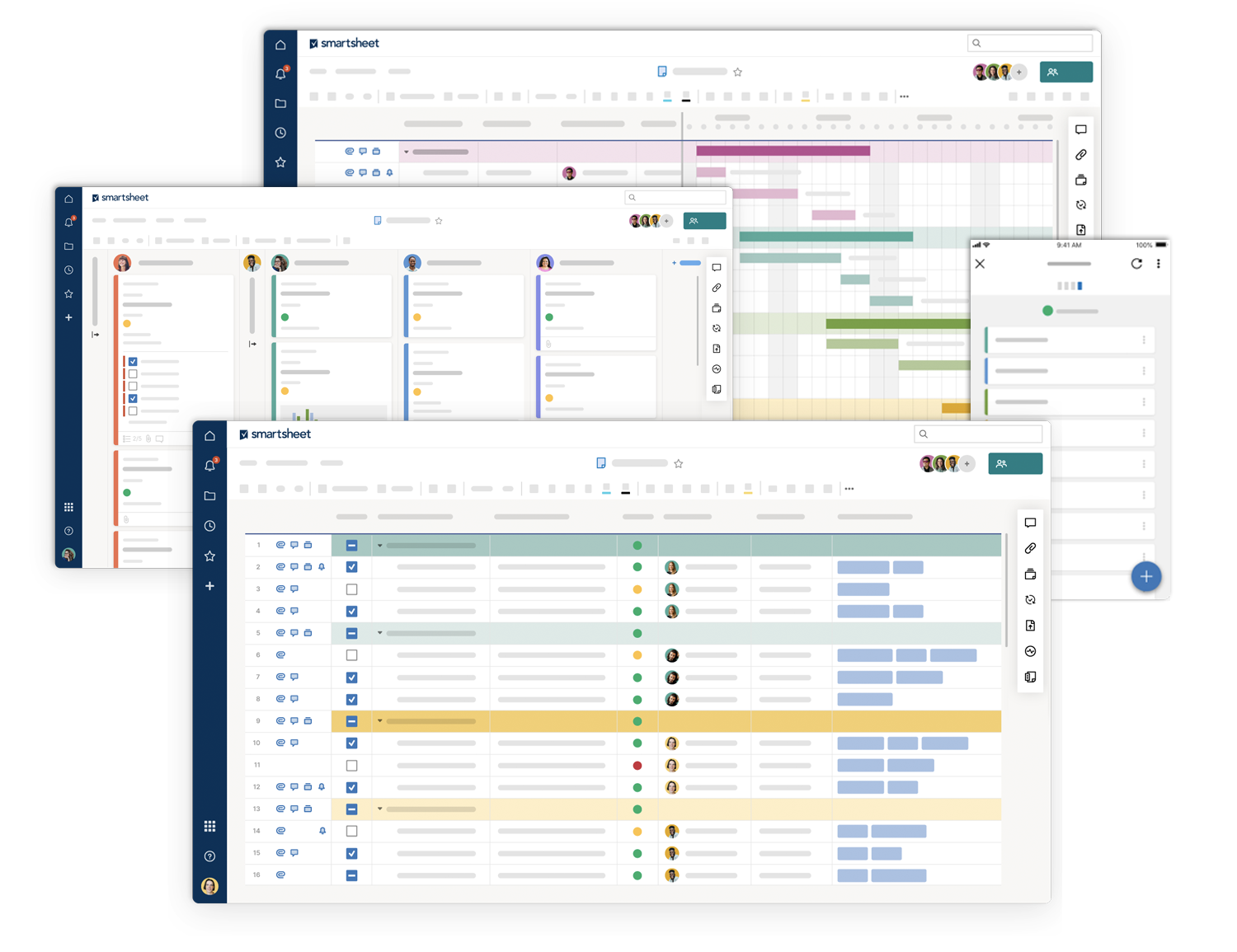
Best For: Organizations that prefer a spreadsheet-like interface with enhanced project management capabilities.
Pros:
![]() Familiar interface for spreadsheet users.
Familiar interface for spreadsheet users.
![]() Robust project management tools.
Robust project management tools.
![]() Good integration with other business tools.
Good integration with other business tools.
Cons:
![]() Can be expensive for larger teams.
Can be expensive for larger teams.
Pricing: Plans start at $7/user/month.
Smartsheet is a powerful tool that combines the familiarity of a spreadsheet with the capabilities of a project management system. It's ideal for businesses that are used to working with Excel but need more functionality, such as Gantt charts, automation, and collaboration features. Smartsheet is widely used in industries like construction, marketing, and operations for its ability to handle complex projects and streamline processes.
Our Experience: Our team has found Smartsheet to be a great asset for managing projects with a lot of moving parts. The spreadsheet-like interface was easy to adopt, and the additional project management features helped us stay organized. However, we did notice that the cost can add up for larger teams or more advanced needs.
4. Coda
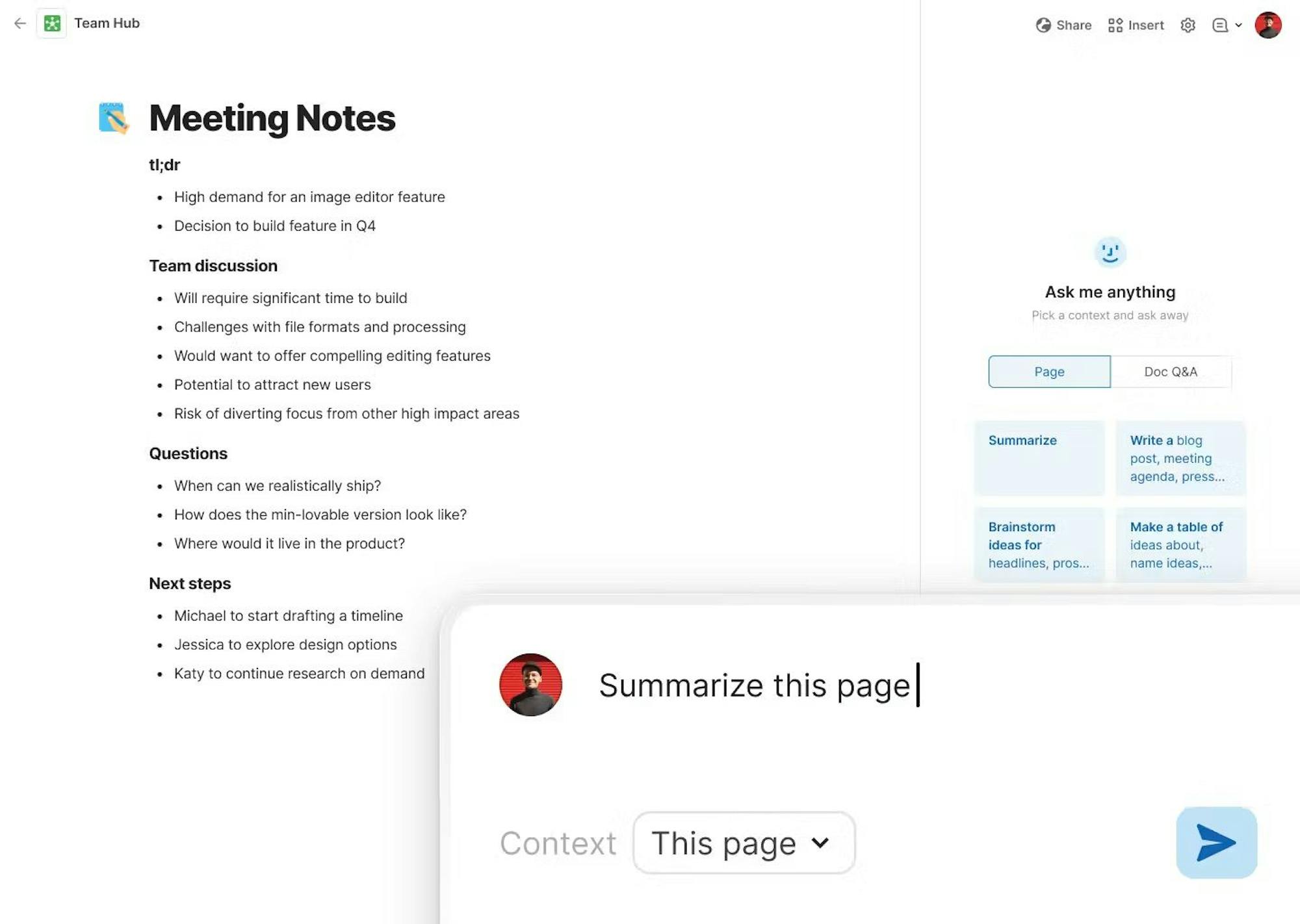
Best For: Teams wanting a flexible tool that combines documents, spreadsheets, and databases.
Pros:
![]() Highly customizable and adaptable.
Highly customizable and adaptable.
![]() Unique approach to data organization.
Unique approach to data organization.
![]() Good collaboration features
Good collaboration features
Cons:
![]() May require time to learn and set up.
May require time to learn and set up.
Pricing: Free plan available; paid plans start at $10/user/month.
Coda is a unique platform that blends documents, spreadsheets, and databases into one. It's perfect for teams that want a flexible tool to organize their work, from meeting notes and project plans to detailed databases. Coda stands out with its ability to create interactive documents that can include various elements, making it a great choice for businesses looking for a dynamic and adaptable solution.
Our Experience: In our testing, Coda impressed us with its versatility and the way it reimagines documents. The platform allowed us to integrate different types of content and data seamlessly. However, we found that to fully leverage its capabilities, users might need to invest time in learning its more advanced features.
5. Notion
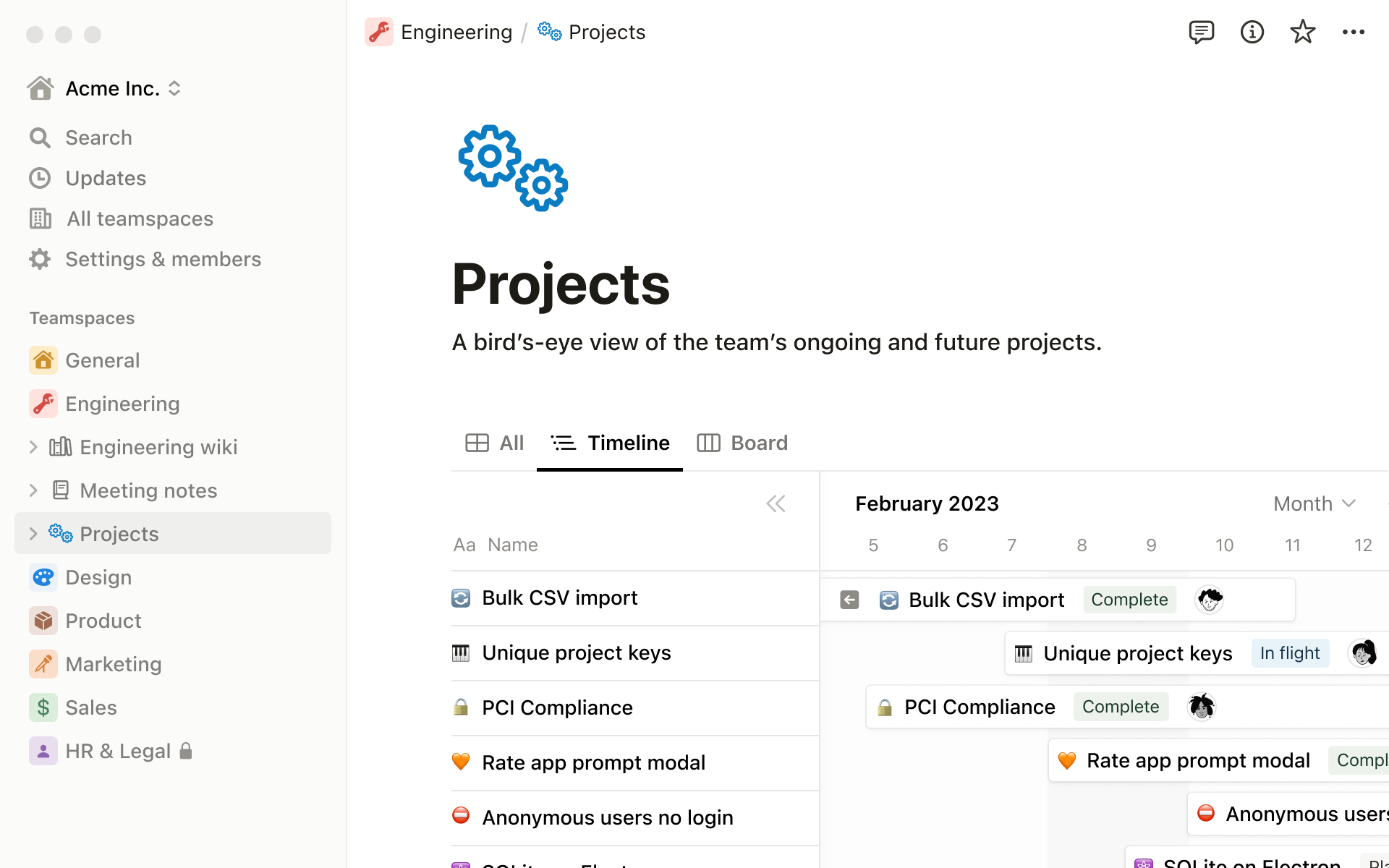
Best For: Individuals and small teams needing a versatile tool for note-taking, task management, and database creation.
Pros:
![]() Highly flexible and customizable.
Highly flexible and customizable.
![]() Great for organizing notes, tasks, and databases in one place.
Great for organizing notes, tasks, and databases in one place.
![]() Good collaboration features.
Good collaboration features.
Cons:
![]() Limited automation and integration compared to other tools.
Limited automation and integration compared to other tools.
Pricing: Free plan available; paid plans start at $4/user/month.
Notion is known for its simplicity and elegance, offering a clean interface for note-taking, task management, and database creation. It's a favorite among individuals and small teams who value a minimalist approach to organization. Notion's strength lies in its versatility, allowing users to create custom workspaces that can include wikis, project boards, and databases.
Our Experience: Our team has embraced Notion for its clean design and ease of use. It's been a fantastic tool for organizing our knowledge base and collaborating on documents. While it covers the basics well, we did find that it lacks some of the more advanced automation and integration features found in other tools.
6. Baserow

Best For: Users seeking an open-source Airtable alternative with a focus on feature parity.
Pros:
![]() Open-source and customizable.
Open-source and customizable.
![]() Similar features to Airtable at a lower cost.
Similar features to Airtable at a lower cost.
![]() Good for users who want control over their data.
Good for users who want control over their data.
Cons:
![]() Limited support and community compared to commercial tools.
Limited support and community compared to commercial tools.
Pricing: Free self-hosted option; cloud-hosted plans start at $5/user/month.
Baserow is an open-source alternative to Airtable that appeals to users who prioritize transparency and control over their data. It's a great option for tech-savvy teams and developers who want the flexibility to host their own databases and customize the tool to their specific needs. Baserow's commitment to feature parity with Airtable makes it a strong contender for those looking for a similar experience without the proprietary constraints.
Our Experience: When testing Baserow, we appreciated its open-source nature and the control it offers over data. The platform's interface is user-friendly, and its feature set is continually expanding. However, we noted that its support and community resources are not as extensive as some commercial alternatives.
7. Microsoft Lists
Best For: Teams already integrated with Microsoft 365 who need a tool for list-making and data organization.
Pros:
![]() Seamless integration with Microsoft 365 tools.
Seamless integration with Microsoft 365 tools.
![]() User-friendly interface for creating and managing lists.
User-friendly interface for creating and managing lists.
![]() Good for tracking tasks, inventory, and more.
Good for tracking tasks, inventory, and more.
Cons:
![]() May not be as feature-rich as other alternatives for complex database needs.
May not be as feature-rich as other alternatives for complex database needs.
Pricing: Included with Microsoft 365 subscriptions.
Microsoft Lists is a part of the Microsoft 365 suite, making it a natural choice for teams already using tools like Teams, SharePoint, and Excel. It's designed for creating, sharing, and managing lists, from simple to-do lists to complex project trackers. The seamless integration with other Microsoft products makes it a convenient option for businesses looking to streamline their workflows within the Microsoft ecosystem.
Our Experience: Our team found Microsoft Lists to be a handy addition to our Microsoft 365 toolkit. Its integration with other Microsoft apps was a major plus, allowing us to easily incorporate lists into our existing workflows. However, we did feel that its features were somewhat limited compared to more specialized database tools.
8. Zoho Creator
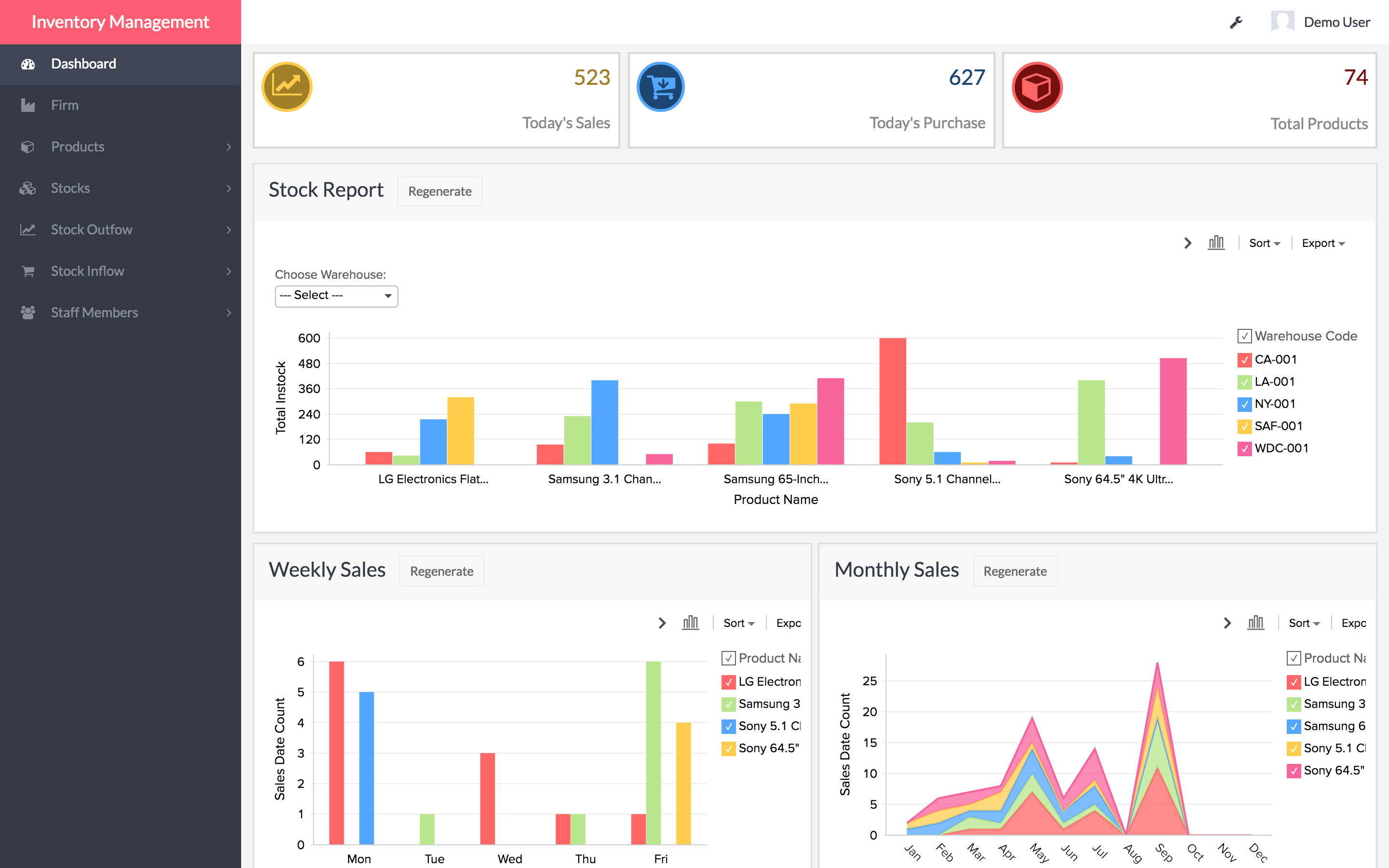
Best For: Businesses looking for a low-code platform to build custom apps and databases.
Pros:
![]() Easy-to-use drag-and-drop interface.
Easy-to-use drag-and-drop interface.
![]() Robust features for automation and integration.
Robust features for automation and integration.
![]() Scalable for growing businesses.
Scalable for growing businesses.
Cons:
![]() Pricing can be higher for advanced features and more users.
Pricing can be higher for advanced features and more users.
Pricing: Plans start at $10/user/month.
Zoho Creator is a low-code platform that enables businesses to build custom applications tailored to their unique processes. It's suitable for companies that need more than a standard database tool and want to create specialized apps for tasks like inventory management, customer relationship management, or event planning. Zoho Creator's ease of use and scalability make it a popular choice for businesses of all sizes.
Our Experience: In our exploration of Zoho Creator, we were impressed by its low-code approach, which allowed us to quickly build custom applications without needing extensive programming knowledge. The platform's flexibility and range of features were standout points. However, we did note that the pricing can become a consideration as you add more users and advanced features.
9. Quip
Best For: Teams seeking a collaborative platform that combines documents, spreadsheets, and chat.
Pros:
![]() Real-time collaboration and communication.
Real-time collaboration and communication.
![]() Integrates well with Salesforce.
Integrates well with Salesforce.
![]() Good for document-centric workflows.
Good for document-centric workflows.
Cons:
![]() Limited functionality compared to more specialized tools.
Limited functionality compared to more specialized tools.
Pricing: Plans start at $10/user/month.
Quip is a collaborative platform that combines documents, spreadsheets, and chat in one place. It's ideal for teams that prioritize communication and collaboration, as it allows for real-time editing and discussion within the same interface. Quip is often used by businesses looking for a streamlined tool to manage projects, documents, and team communication.
Our Experience: Our team's experience with Quip was positive, particularly in terms of collaboration. The ability to work on documents and communicate in real-time within the same platform was a highlight. However, we did find that Quip's functionalities might be limited for more complex project management needs.
10. Asana
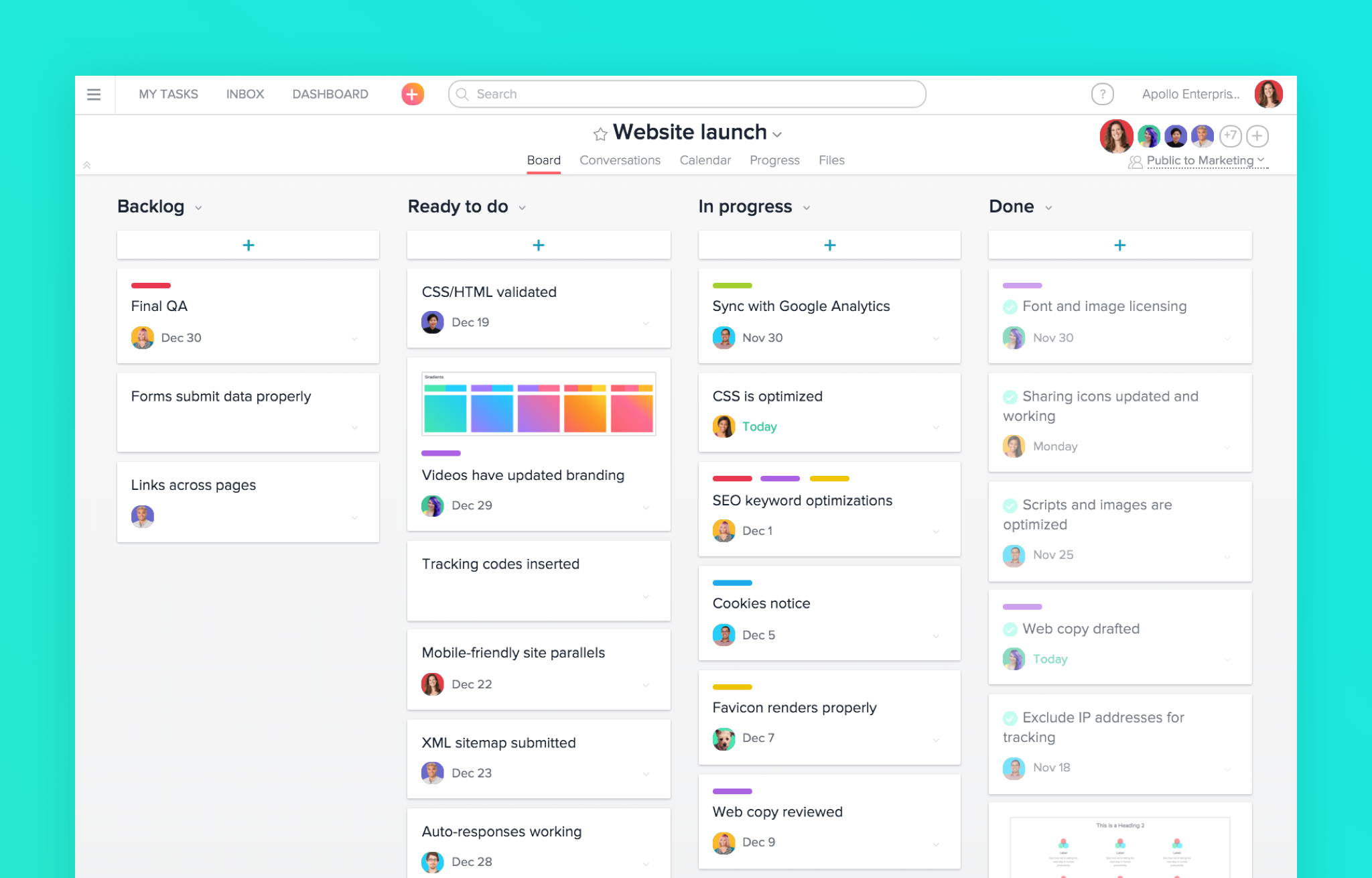
Best For: Teams focused on task management but also in need of project tracking and database-like features.
Pros:
![]() Intuitive interface for task and project management.
Intuitive interface for task and project management.
![]() Customizable workflows and views.
Customizable workflows and views.
![]() Good integration with other tools.
Good integration with other tools.
Cons:
![]() Database features are not as robust as other alternatives.
Database features are not as robust as other alternatives.
Pricing: Free plan available; paid plans start at $10.99/user/month.
Asana is a well-known project management tool that excels in task management and team collaboration. It's best suited for teams that need a clear and organized way to track tasks, deadlines, and progress. Asana's intuitive interface and robust features make it a popular choice for businesses across various industries, from marketing to software development.
Our Experience: We've used Asana for managing multiple projects and found it to be very effective in keeping tasks organized and teams aligned. The platform's user-friendly design and powerful features helped us stay on top of our work. However, we observed that for database management and more complex integrations, Asana might not be the best fit.
Choosing the Right Alternative
When selecting an Airtable alternative, consider your specific needs, team size, and budget. Look for a tool that offers the features you require, fits within your price range, and can scale with your business.
Conclusion
While Airtable is a popular choice for project management and database creation, exploring alternatives like Tadabase can offer additional features and flexibility to better suit your needs. Take the time to evaluate each tool and choose the one that aligns with your business requirements and goals.
If you're looking for a powerful alternative to Airtable, consider exploring Tadabase. With its customizable features, robust database capabilities, and extensive integrations, Tadabase offers a comprehensive solution for building custom database applications. Try Tadabase today and discover how it can enhance your project management and database creation processes.
Q&A
Q: What should I consider when choosing an Airtable alternative?
A: Consider your specific needs, budget, team size, and the features you require. Look for a tool that aligns with your business goals and workflows.
Q: Are there free alternatives to Airtable?
A: Yes, several alternatives offer free plans with basic features, such as Tadabase, ClickUp, and Notion. However, advanced features may require a paid plan.
Q: Can I migrate my data from Airtable to another tool?
A: Many alternatives offer import options or migration tools to help you transfer your data from Airtable. It's important to check the specific tool's documentation for details on data migration.
Q: How do I know if a tool is secure enough for my data?
A: Look for tools that offer robust security features, such as encryption, access controls, and compliance with industry standards. Check the tool's website or contact their support for information on their security measures.
Q: Can I customize the interface of these alternatives to match my branding?
A: Some alternatives, like Tadabase and Podio, offer customization options to tailor the interface to your branding. Check the tool's features to see if customization is possible.
Published by