
How many task management systems have you tried in the past? I've lost count personally.
Are you still using them? Do you have a hard time staying committed to a particular task app?
When I think back on all the task management apps I've used, I've found that the reason I stop using them is because they exist outside of my workflow ecosystem and managing all the apps in my app-stack is it's own version of task management.
Additionally, I've always wanted more control over the functionality of the app I'm using. The one-size-fits all methodology doesn't work anymore.
With Tadabase, building an app for task management has so much flexibility. if your Organization is already using Tadabase for it's internal processes, building Task and Project management into your existing system can have enormous benefits for creating cohesiveness between departments.
Here's a short list of ideas to build into a Task app in Tadabase.
- Send new tasks to a Slack channel
- Send automated emails from your tasks
- Create calendar events from tasks
- Convert your tasks to tickets in FreshDesk or Jira's
- Create users to view tasks connected to them - no more expensive "workspace" plans
- Create custom fields for various statuses or metrics
- Create dashboards to display task statuses, or workloads by user
Consider the following statistics:
- 77% of high-performing projects use project management software. (Wellingtone)
- Only 23% of organizations use standardized project management practices across the entire organization. 33% use standardized practices, but not across all departments. While a small portion - 7% - of organizations don't use any standard practices at all. (PMI)
- The top five causes of project failure are:
- Change in the organization's priorities (39%)
- Change in project objectives (37%)
- Inaccurate requirements gathering (35%)
- Inadequate vision (29%)
- Poor communication (29%).
(PMI)
Building Task Management in Tadabase
Tasks are nothing more than individual records contained inside a Data Table. By adding fields to your tasks Data Table, you can create highly customizable and detailed data sets when displaying and modifying Tasks.
Let's start with the basic fields you can add to a Data Table of tasks.
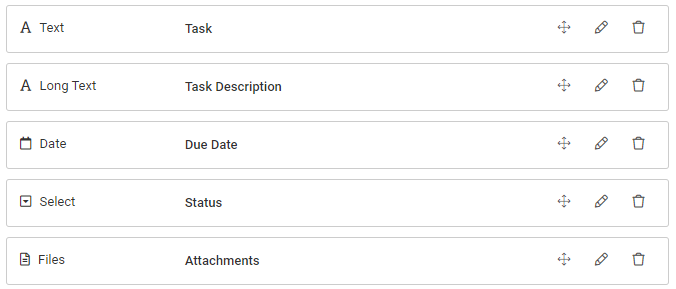
Task Fields
- Task - A text field for naming your tasks
- Task Description - A long text field for giving context to your tasks
- Due Date - By assigning Due Dates you can send reminders, plot tasks on a calendar, and more.
- Status - Define your Task statuses to track progress
- Attachments - Using a Files field, upload images or documents to each Task.
Now you can display a Table or List of tasks, and create new tasks with a Form.
If you need a way to better organize your tasks, let's create a new Data Table called "Projects" and add the following fields.
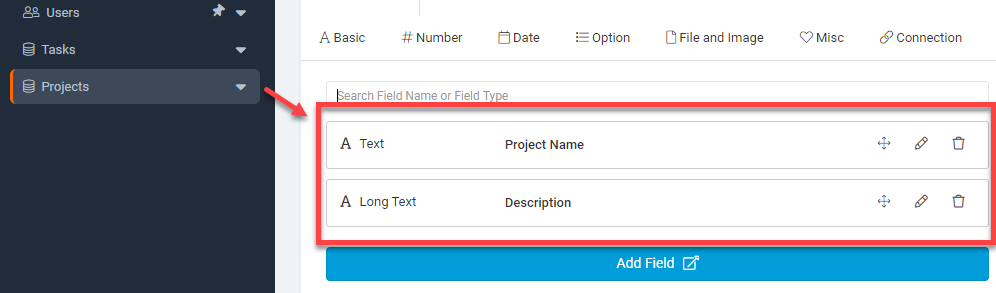
Project Fields
We can now link tasks to projects by adding a Connection Field in the Tasks Data Table.
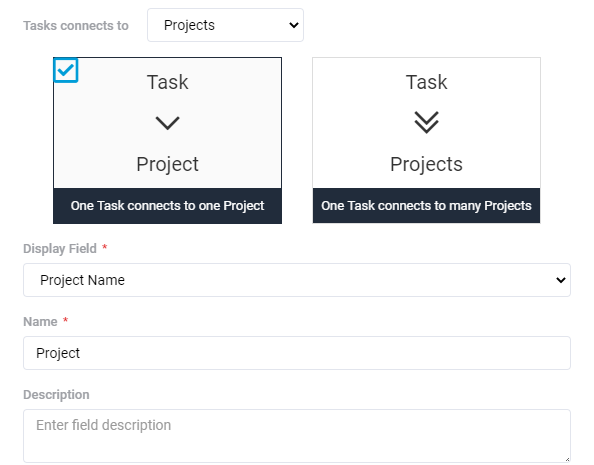
Connecting a task to a project allows for greater oversight and control into each one of your tasks.
See it in action
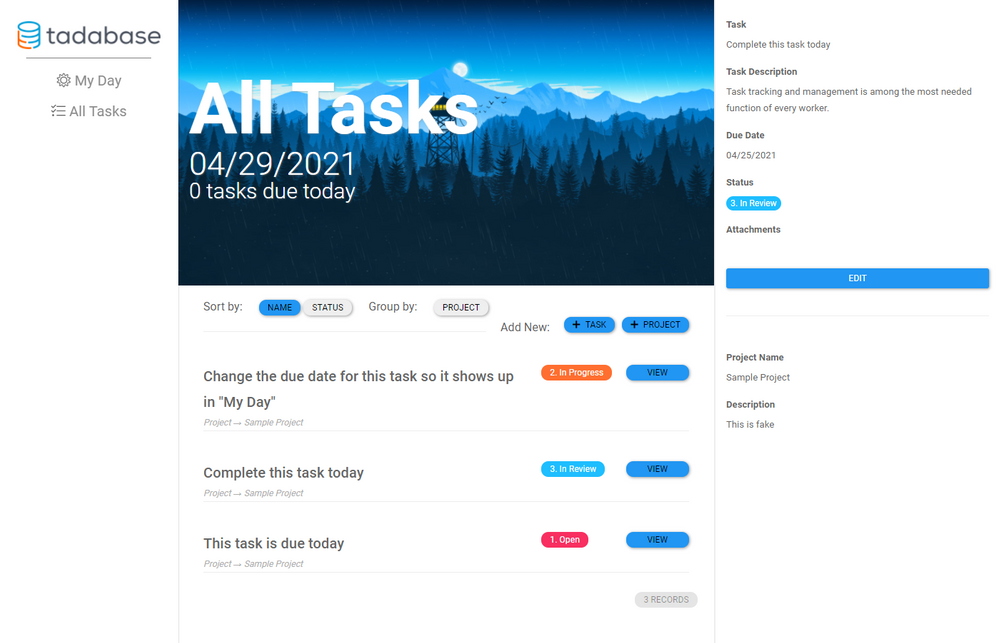
Task and Project Management
To install the above App as a template, click here
- PMI: Pulse of the profession 2018, Project Management Institute
- The state of project management: Annual survey 2018, Wellingtone
Published by



